Appeal from the United States District Court
for the Northern District of California
Marilyn Hall Patel, Chief District Judge, Presiding
Argued and Submitted October 2, 2000
San Francisco, California
Filed February 12, 2001
Before: SCHROEDER, Chief Judge, BEEZER and PAEZ, Circuit Judges.
BEEZER, Circuit Judge:
Plaintiffs are engaged in the commercial recording, distribution and sale of copyrighted musical compositions and sound recordings. The complaint alleges that Napster, Inc. ("Napster")
is a contributory and vicarious copyright infringer. On July 26, 2000, the district court granted plaintiffs' motion for a preliminary injunction. The injunction was slightly modified by written opinion on August 10, 2000. A&M Records, Inc. v. Napster, Inc., 114 F. Supp. 2d 896 (N.D. Cal. 2000)
. The district court preliminarily enjoined Napster "from engaging in, or facilitating others in copying, downloading, uploading, transmitting, or distributing plaintiffs' copyrighted musical compositions and sound recordings, protected by either federal or state law, without express permission of the rights owner." Id. at 927. Federal Rule of Civil Procedure 65(c)
requires successful plaintiffs to post a bond for damages incurred by the enjoined party in the event that the injunction was wrongfully issued. The district court set bond in this case at $5 million.
We entered a temporary stay of the preliminary injunction pending resolution of this appeal. We have jurisdiction pursuant to 28 U.S.C. § 1292(a)
(1)
. We affirm in part, reverse in part and remand.
I
We have examined the papers submitted in support of and in response to the injunction application and it appears that Napster has designed and operates a system which permits the transmission and retention of sound recordings employing digital technology.
In 1987, the Moving Picture Experts Group set a standard file format for the storage of audio recordings in a digital format called MPEG-3, abbreviated as "MP3." Digital MP3 files are created through a process colloquially called "ripping." Ripping software allows a computer owner to copy an audio compact disk ("audio CD")
directly onto a computer's hard drive by compressing the audio information on the CD into the MP3 format. The MP3's compressed format allows for rapid transmission of digital audio files from one computer to another by electronic mail or any other file transfer protocol.
Napster facilitates the transmission of MP3 files between and among its users. Through a process commonly called "peer-to-peer" file sharing, Napster allows its users to: (1)
make MP3 music files stored on individual computer hard drives available for copying by other Napster users; (2)
search for MP3 music files stored on other users' computers; and (3)
transfer exact copies of the contents of other users' MP3 files from one computer to another via the Internet. These functions are made possible by Napster's MusicShare software, available free of charge from Napster's Internet site, and Napster's network servers and server-side software. Napster provides technical support for the indexing and searching of MP3 files, as well as for its other functions, including a "chat room," where users can meet to discuss music, and a directory where participating artists can provide information about their music.
A. Accessing the System
In order to copy MP3 files through the Napster system, a user must first access Napster's Internet site and download "To download means to receive information, typically a file, from another computer to yours via your modem . . . . The opposite term is upload, which means to send a file to another computer." United States v. Mohrbacher, 182 F.3d 1041, 1048 (9th Cir. 1999)
(quoting Robin Williams, Jargon, An Informal Dictionary of Computer Terms 170-71
1993)). the MusicShare software to his individual computer. See GOTOBUTTON BM_1_ http://www.Napster.com. Once the software is installed, the user can access the Napster system. A first-time user is required to register with the Napster system by creating a "user name" and password.
B. Listing Available Files
If a registered user wants to list available files stored in his computer's hard drive on Napster for others to access, he must first create a "user library" directory on his computer's hard drive. The user then saves his MP3 files in the library directory, using self-designated file names. He next must log into the Napster system using his user name and password. His MusicShare software then searches his user library and verifies that the available files are properly formatted. If in the correct MP3 format, the names of the MP3 files will be uploaded from the user's computer to the Napster servers. The content of the MP3 files remains stored in the user's computer.
Once uploaded to the Napster servers, the user's MP3 file names are stored in a server-side "library" under the user's name and become part of a "collective directory" of files available for transfer during the time the user is logged onto the Napster system. The collective directory is fluid; it tracks users who are connected in real time, displaying only file names that are immediately accessible.
C. Searching For Available Files
Napster allows a user to locate other users' MP3 files in two ways: through Napster's search function and through its "hotlist" function.
Software located on the Napster servers maintains a "search index" of Napster's collective directory. To search the files available from Napster users currently connected to the network servers, the individual user accesses a form in the MusicShare software stored in his computer and enters either the name of a song or an artist as the object of the search. The form is then transmitted to a Napster server and automatically compared to the MP3 file names listed in the server's search index. Napster's server compiles a list of all MP3 file names pulled from the search index which include the same search terms entered on the search form and transmits the list to the searching user. The Napster server does not search the contents of any MP3 file; rather, the search is limited to "a text search of the file names indexed in a particular cluster. Those file names may contain typographical errors or otherwise inaccurate descriptions of the content of the files since they are designated by other users." Napster, 114 F. Supp. 2d at 906.
To use the "hotlist" function, the Napster user creates a list of other users' names from whom he has obtained MP3 files in the past. When logged onto Napster's servers, the system alerts the user if any user on his list (a "hotlisted user")
is also logged onto the system. If so, the user can access an index of all MP3 file names in a particular hotlisted user's library and request a file in the library by selecting the file name. The contents of the hotlisted user's MP3 file are not stored on the Napster system.
D. Transferring Copies of an MP3 file
To transfer a copy of the contents of a requested MP3 file, the Napster server software obtains the Internet address of the requesting user and the Internet address of the "host user" (the user with the available files)
. See generally Brookfield Communications, Inc. v. West Coast Entm't Corp., 174 F.3d 1036, 1044 (9th Cir. 1999)
(describing, in detail, the structure of the Internet)
. The Napster servers then communicate the host user's Internet address to the requesting user. The requesting user's computer uses this information to establish a connection with the host user and downloads a copy of the contents of the MP3 file from one computer to the other over the Internet, "peer-to-peer." A downloaded MP3 file can be played directly from the user's hard drive using Napster's MusicShare program or other software. The file may also be transferred back onto an audio CD if the user has access to equipment designed for that purpose. In both cases, the quality of the original sound recording is slightly diminished by transfer to the MP3 format.
This architecture is described in some detail to promote an understanding of transmission mechanics as opposed to the content of the transmissions. The content is the subject of our copyright infringement analysis.
II
We review a grant or denial of a preliminary injunction for abuse of discretion. Gorbach v. Reno, 219 F.3d 1087, 1091 (9th Cir. 2000)
(en banc)
. Application of erroneous legal principles represents an abuse of discretion by the district court. Rucker v. Davis, __ F.3d __, 2001 WL 55724, at *4 (9th Cir. Jan. 24, 2001)
(en banc)
. If the district court is claimed to have relied on an erroneous legal premise in reaching its decision to grant or deny a preliminary injunction, we will review the underlying issue of law de novo. Id. at *4 (citing Does 1-5 v. Chandler, 83 F.3d 1150, 1152
9th Cir. 1996)).
On review, we are required to determine, "whether the court employed the appropriate legal standards governing the issuance of a preliminary injunction and whether the district court correctly apprehended the law with respect to the underlying issues in the case." Id. "As long as the district court got the law right, 'it will not be reversed simply because the appellate court would have arrived at a different result if it had applied the law to the facts of the case.'" Gregorio T. v. Wilson, 59 F.3d 1002, 1004 (9th Cir. 1995)
(quoting Sports Form, Inc. v. United Press, Int'l, 686 F.2d 750, 752
9th Cir. 1982)).
Preliminary injunctive relief is available to a party who demonstrates either: (1)
a combination of probable success on the merits and the possibility of irreparable harm; or (2)
that serious questions are raised and the balance of hardships tips in its favor. Prudential Real Estate Affiliates, Inc. v. PPR Realty, Inc., 204 F.3d 867, 874 (9th Cir. 2000)
. "These two formulations represent two points on a sliding scale in which the required degree of irreparable harm increases as the probability of success decreases." Id.
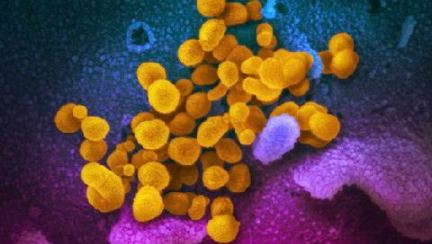

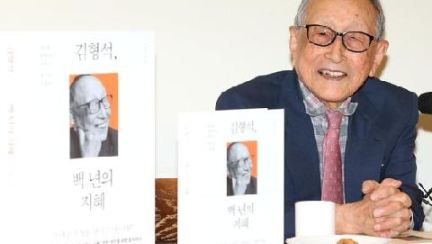
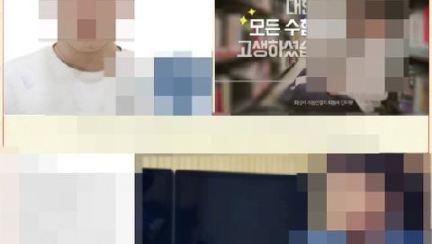
![[오늘의 운세] 5월 9일](https://pds.joongang.co.kr/news/component/htmlphoto_mmdata/202405/09/9866f29c-fc4e-4fd9-ad4a-3d0a95d53514.jpg.thumb.jpg/_ir_432x244_/aa.jpg)





